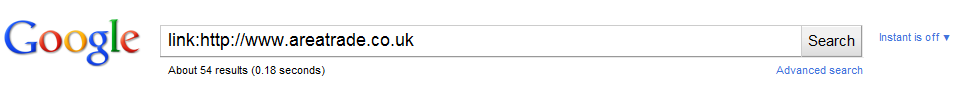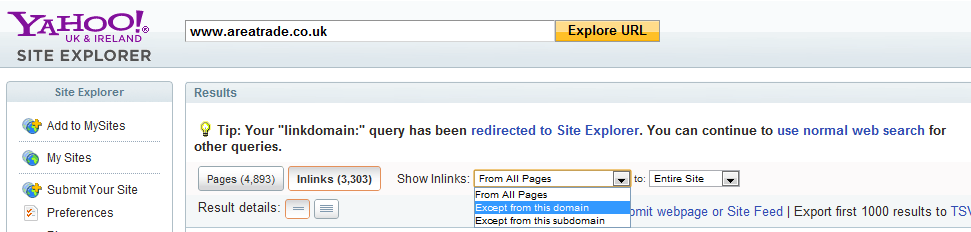Our thoughts, rants and inside knowlege of web design & development!
How to Check the Links to Your Website and Assess Their Value
If you want your website to be at the top of Google, or any search engine, then one of the most important things you can do is aim to increase the number of links that are coming in to your website.
What this means on a basic level is that you need as many other websites as possible linking to you for search engines to value your site as one that is trusted and useful. Every other site that links to yours is counted as a positive vote when the search engines look at your site and rank it. That said, the links have more value if the sites linking to you are relevant (ie. on-topic and of reasonable quality).
Before you can start the often challenging process of trying to increase the number of links that are pointing to your site, you really need to check how many links you already have so that you can see how much work you need to do compared to outrank your competitors.
There are two main categories of links your site can attract: those that show as links in Google (very valuable links that can be difficult to get) and those that show as links only in Yahoo (more common, lower value links).
Checking Your Google Links
High quality links coming from well-known and frequently visited sites, which any sites that are considered the on the Internet for their subject area are usually recognised as Google links. Usually these are counted as high quality links in all of the search engines. Having these types of incoming links really boosts your ranking in all search engines and each one has massive long-term value to your site’s search engine visibility. You can check your Google recognised links in the following way:
- Go to http://www.google.co.uk and type in link: followed by your website’s full URL (with no spaces between the two) into the search bar and press enter:
This will show all your incoming links which you can try to increase over time.
Checking Your Yahoo Links
The second types of links, recognised by Yahoo only, are usually easier to attract and build up. While you can rank well with these lower quality links alone, you need a lot of more of them to have the same effect on your ranking as one Google link would do. These links also tend to expire over time, so you really want to have a combination of Google and Yahoo recognised links.
To check your links according to Yahoo, you need to do the following:
- Go to http://www.yahoo.co.uk and type linkdomain: followed by your full website’s URL (again without any spaces between the two) into the search bar and press enter:
- This takes you to the Yahoo Site Explorer tool. On this results page that comes up listing all the sites you have links from, you need to change the Show Inlinks drop-down box to ‘Except from this domain’:
The number of links according to Yahoo will generally be larger than the number of Google links your site has. This is because Yahoo is less concerned with the value of the site linking to you and counts most sites as links when it comes to ranking.
Increasing Your Links
Finally, if you’re serious about boosting your positions in the search engines, you’ll want to put together a link building strategy so that you work on increasing both types of links to your site over a long period of time. Our company has just launched a variety of affordable search engine optimisation packages, which include monthly link building plans so that the lengthy and challenging process of building up your links and tracking your rankings over time needn’t take up all of your company’s precious time and resources. To find out more about these or to get started, contact Areatrade today.
| Print article | This entry was posted by Michelle on January 12, 2011 at 12:32 pm, and is filed under Search Engine Optimisation. Follow any responses to this post through RSS 2.0. You can leave a response or trackback from your own site. |