Our thoughts, rants and inside knowlege of web design & development!
Gowalla Set Up Guide – Social Media Business Location App
Stamps:
Your Passport is a collection of stamps—both everyday and extraordinary—from the places you’ve been. Check in with Gowalla on your phone to stamp your Passport at each place you visit. It’s pretty much like stamping your passport in real life. Only without the jetlag and customs forms.
Connect With Friends:
Gowalla makes it easy to keep up with your friends and family. Connect with your favorite people from Facebook and Twitter then enjoy the places they go and the photos they share—both online and from your phone. You can also invite friends to join in your journey from your address book. It’s super simple to set up.
Explore:
Enjoy trips created by National Geographic, USA TODAY, CNNMoney and others that guide you to restaurants, through parks and gardens, or on historic walking tours. Of course, you can create and share your own trips with your friends as well.
Pins are added to your Passport to remind you of your achievements, like trips you’ve completed. We’ll even keep track of the States, Provinces and Countries you’ve visited!
Photos & Rewards
You can take photos, comment on places friends go, and share highlights from your life.
You may also find virtual items left around the world like digital souvenirs. Many items are redeemable for real-world rewards such as apparel, movie tickets, gadgets and more. We make discovering the world around you both fun and memorable.
How to create your own business page.
- Set up your own personal / business account on GOWALLA by visiting www.gowalla.com.

- Fill in your profile and download a version from the APP Store for your smartphone.
- Connect with your Facebook and Twitter Accounts.
- Add your website address.
- Add your favourite places.
Add Your Business Via Your Phone (GPS)
Once you are connected with your mobile you can add your business. Please note the instructions here are based on the iphone app, this may vary on other devices.
- Log in to the Mobile App.
- Click on the ‘Spots’ tab.
- Search for your business to make sure no-one has added it already.
- Browse the Categories
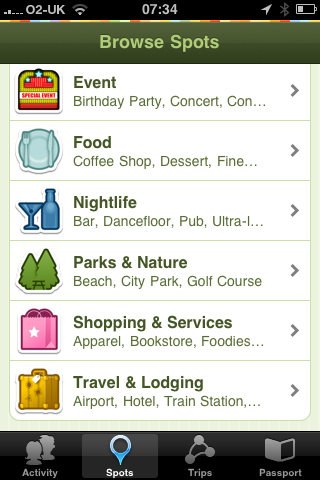
- Click in the right Category.
- Click the [+] button – top right of screen.
- Add business address.
- Select Category and Add Description.
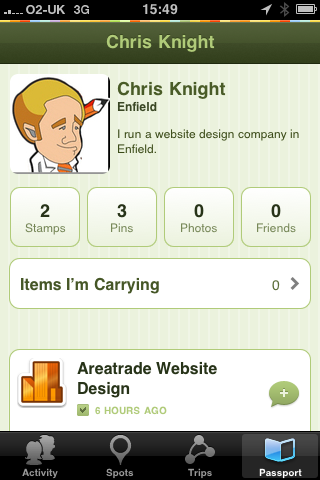
Claim Your Business
Once your business has been added you can then claim it. For this you ed to login to your Gowalla account online.
- Click on the ‘Spots’ tab.
- Search for your business (which you just added).
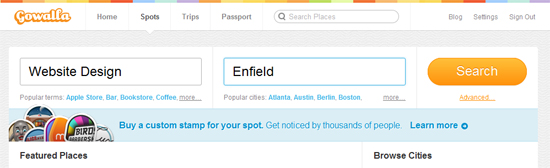
- Click on your location.
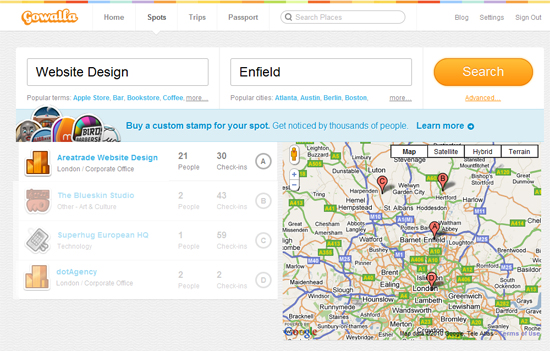
- Just above the Google Map you will see a blue box – ‘Do you run this place? Claim it now -.
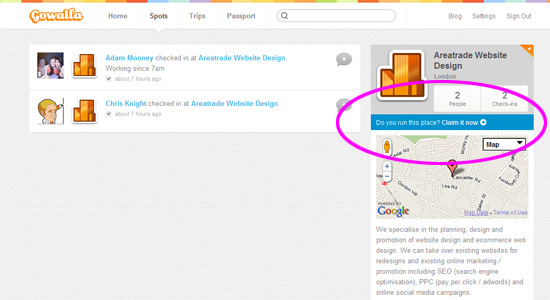
- Click and fill in more details to claim.
- Gowalla will call you with a PIN to verify yourselves (based on mobile number added in profile).
Let us know if you need anty help with your social media campaigns.
Do you think that Gowalla will beat FourSquare?
| Print article | This entry was posted by areatrade on October 28, 2010 at 4:47 pm, and is filed under Online Promotion, Social Media. Follow any responses to this post through RSS 2.0. You can leave a response or trackback from your own site. |